
These days, finding the best AI face swap tool isn't easy, especially with the internet flooded with new face-swapping tools popping up every week. It feels like every few days, a random face swap tool goes viral on social media, but once you try it, you’re either asked to sign up, subscribe, or worse, the free version delivers poor results.
If you've spent hours trying out different tools only to be disappointed, you're not alone. We’ve been there too. But now that you’ve landed on this page, your search ends here.
We've done the hard work for you testing and reviewing countless tools and handpicked the top 8 best AI face swap tools available right now.
This isn't just a random list; we've personally tested each tool in detail to save you time and help you find the one that truly works.
What Makes an AI Face Swap Tool the Best?
Before we jump into the list, it's important to understand the criteria we used to evaluate these tools. Here are the key factors we looked at (and you should too) when deciding what makes an AI face swap tool stand out:
• Ease of Use – A good tool should have a clean, intuitive interface that works for users of all skill levels.
• Fast Processing – The tool should work smoothly and deliver results quickly.
• Face Swap Support – It should support various types of swaps: single, multiple, batch, video, and even GIFs.
• Handles Variations Well – A quality tool can handle different skin tones, lighting, head movements, and angles without compromising result quality.
• Accurate Face Detection – Especially in group photos, the tool must detect faces precisely.
• Privacy & Security – This is non-negotiable. The tool must ensure your data is secure and your privacy is protected.
We’ve considered all these factors while compiling this list, so you can confidently pick the one that suits you best.
7 Best AI Face Swap Tools (Reviewed)
1. FaceSwapper
At the top of our list is FaceSwapper.ai, and once you read our detailed review, you’ll likely agree that it truly deserves the number one spot.
The interface is clean, modern, and extremely easy to use even if you have no technical background. Whether you want to swap a single face, multiple faces, do batch processing, or even swap faces in videos and GIFs, FaceSwapper has you covered. Best of all, there’s no sign-up required to get started.
In our tests, the tool delivered high-quality results consistently even with complex photos involving varied lighting, skin tones, or movement. It handles challenges remarkably well and produces realistic swaps with great accuracy.
FaceSwapper.ai ticks every box on our criteria list, making it a top choice for anyone looking for a powerful, fast, and user-friendly AI face swap tool in 2025.
How to Use FaceSwapper.ai
1. Visit FaceSwapper.ai
2. Select the feature you want to use – Image, Video, Multi, Batch, or GIF face swap
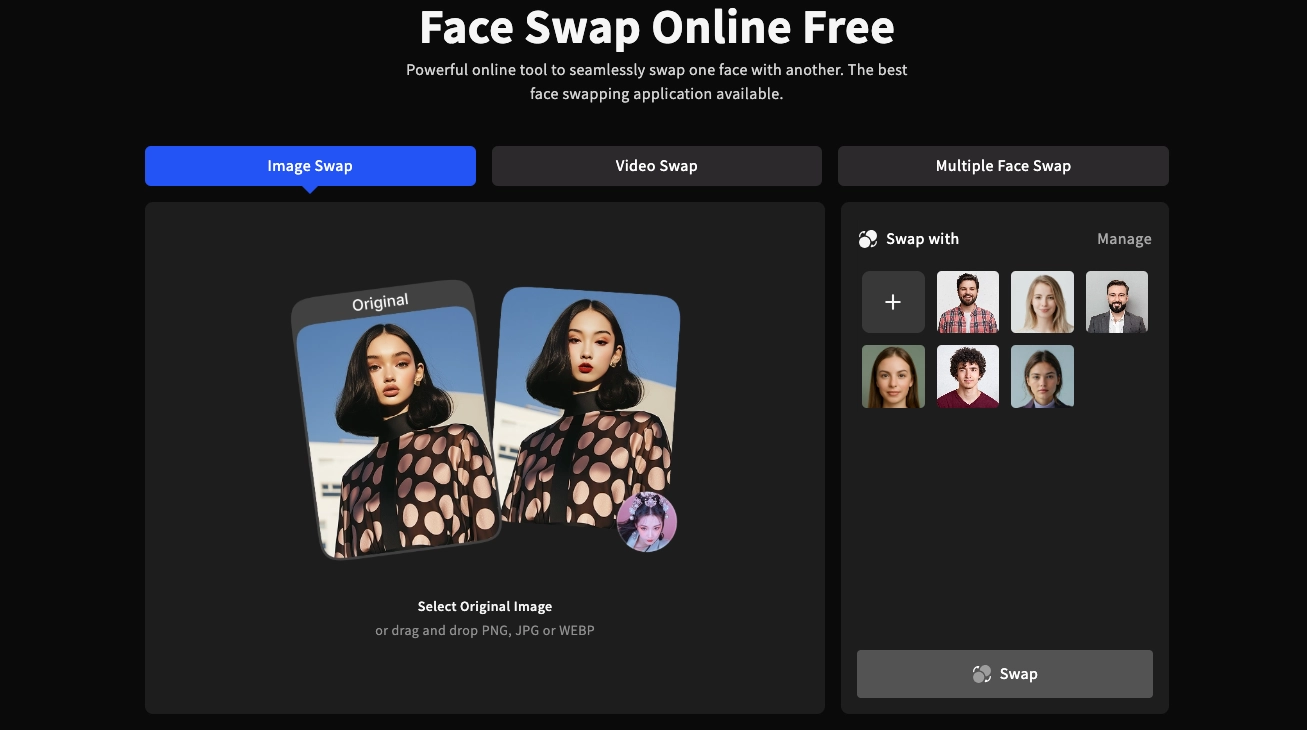
1. Upload the original image or video
2. Upload the face image you want to use for the swap and click on "Swap"
3. Within a few seconds, your face-swapped result will be ready
4. Click "Download" to save the final image or video to your local storage
2. AiFaceSwap.io

AiFaceSwap.io takes the second spot on our list. When we tested the tool, we were genuinely impressed with the quality of results for both single and multi face swaps.
The platform is extremely easy to use even beginners with basic knowledge can navigate it effortlessly. You don’t need to create an account to swap faces, and the results are available in HD quality for download.
What we didn’t like, however, was the video face swap feature. The tool limits video swaps to just 10 seconds and allows only 3 free uses per day. More importantly, the video output quality didn’t match the level offered by FaceSwapper.ai.
That said, if you're looking for a tool for quick and fun face swaps especially for images AiFaceSwap.io is a solid option. It also delivers fast processing, which is a big plus.
3. PicaAI
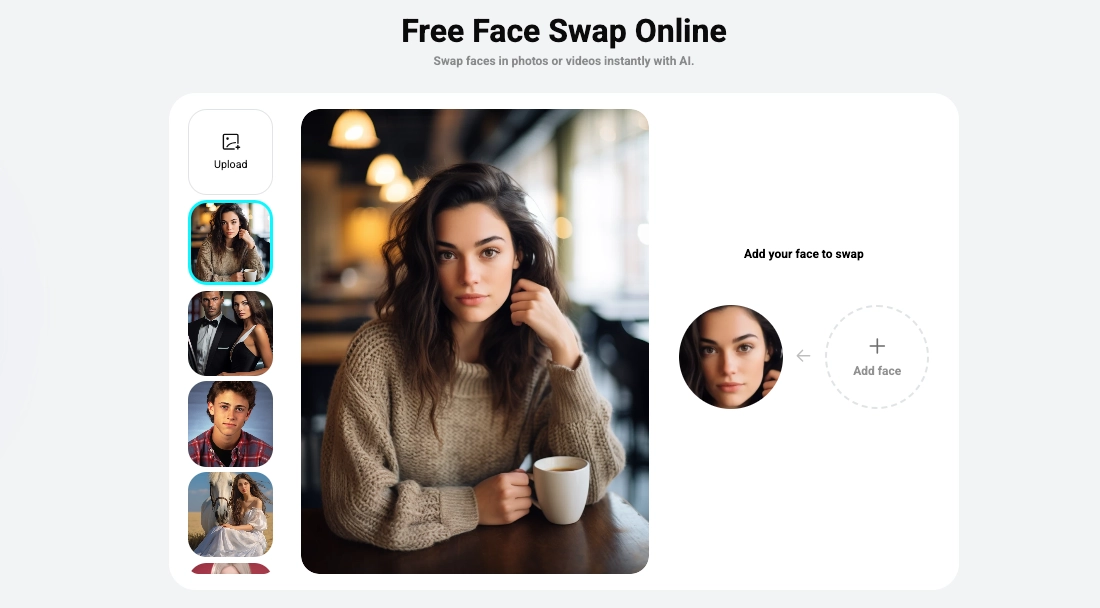
Ranked number three on our list is Pica AI Face Swap. In terms of result quality, it’s definitely one of the best AI face swap tools out there.
However, the free version includes a watermark on all face-swapped images, which is a downside because let’s be honest, no one wants a watermark on their photos. You can remove it by upgrading to the paid version.
The tool supports single face swap, multi-face swap, and video face swap. GIF swapping is also available, but again, results come with a watermark in the free tier. Unfortunately, batch face swap is not supported.
The interface is easy to use and user-friendly, but overall, it still lacks some of the advanced features and result quality offered by the top two tools on this list.
4. Magic Hour AI
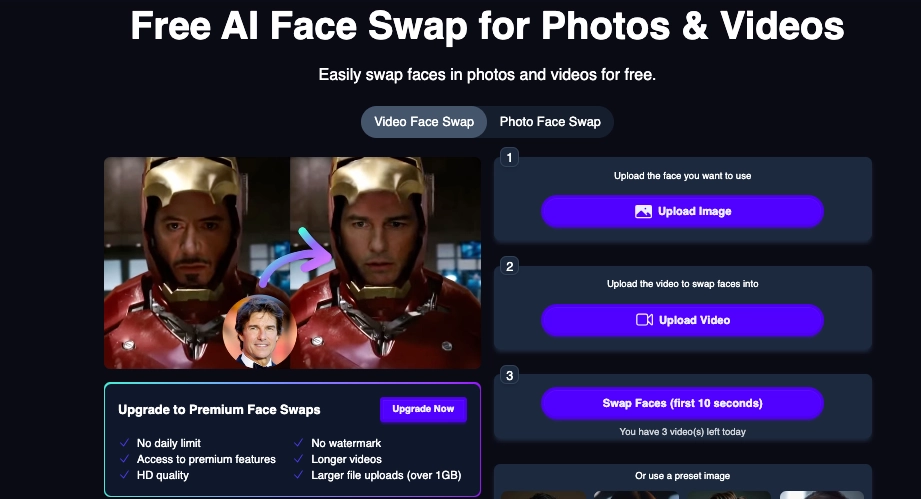
At number four on our list is Magic Hour AI. Similar to Pica AI in terms of features, it delivers high-quality results but also includes a watermark on the output in the free version. The tool is easy to use, requires no sign-up for basic use, and is accessible even for complete beginners.
The main reason we've ranked Magic Hour below Pica AI is because it does not support face swap in group photos meaning multi-face swapping is not available. Batch face swapping is also missing.
To remove the watermark, you’ll need to log in and upgrade your account.
5. MaxStudio.ai
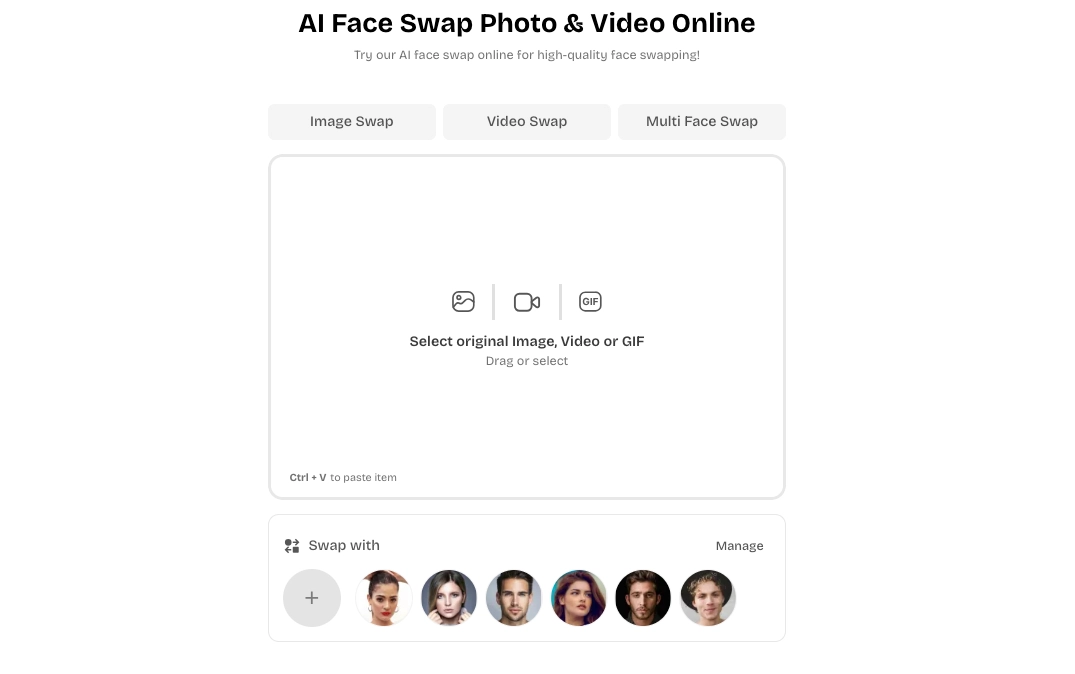
MaxStudio.ai is also one of the top tools for AI face swapping. It offers free face swaps for images, GIFs, and videos. You can upload a photo, GIF, or video (supports JPG, PNG, GIF, and MP4 formats), choose the face you want to swap in, and the AI takes care of the rest. The user interface is simple and easy to use.
Image face swap is completely free, and you don’t need an account to use it. Video face swap is also free, but it's limited to a maximum duration of 10 seconds. For longer videos, you'll need to upgrade your account.
The face swap results are high quality and look very realistic. We highly recommend this tool if you're looking for a free and fun face swap experience with impressive output quality.
| Pros | Cons |
|---|---|
| • Supports face swaps in photos, GIFs, and videos | • Video duration is limited; subscription needed for longer clips |
| • Simple three-step process (upload, select faces, swap) | • Browser-based only (no mobile app available) |
| • Free image and short video swaps, subscription allows longer video uploads | |
| • Result quality is high and realistic |
How to Use MaxStudio.ai
- Visit the Face Swapper page on MaxStudio.ai
- Upload your image, GIF, or video
- Add the face photo you want to use for the swap
- Click "Swap Faces" and wait for the AI to process
- Click "Download" to save your face-swapped media to your device
6. AI Ease
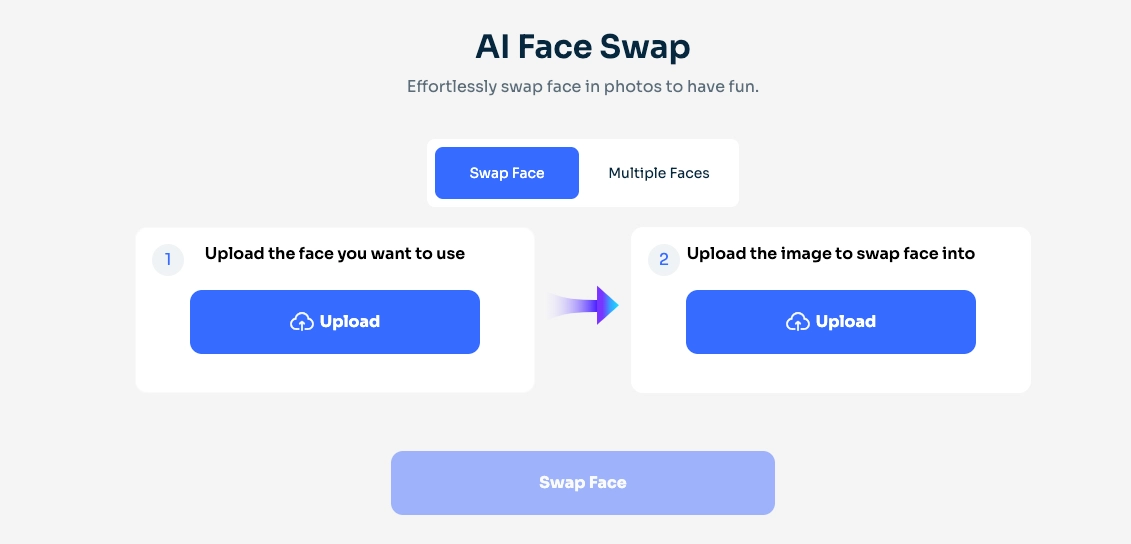
AI Ease is another popular AI face swap tool gaining attention right now. However, when we tested it, the results weren’t as impressive as the top tools on this list. The face swaps didn’t look very realistic, which was a bit disappointing.
AI Ease is another popular AI face swap tool gaining attention right now. However, when we tested it, the results weren’t as impressive as the top tools on this list. The face swaps didn’t look very realistic, which was a bit disappointing.
The tool does offer video face swap, but it’s not free. Multi-face swap is available, but you’ll need to sign up to access it for free for a limited time. On the bright side, the user interface is clean, and the processing is smooth and fast.
7. Canva
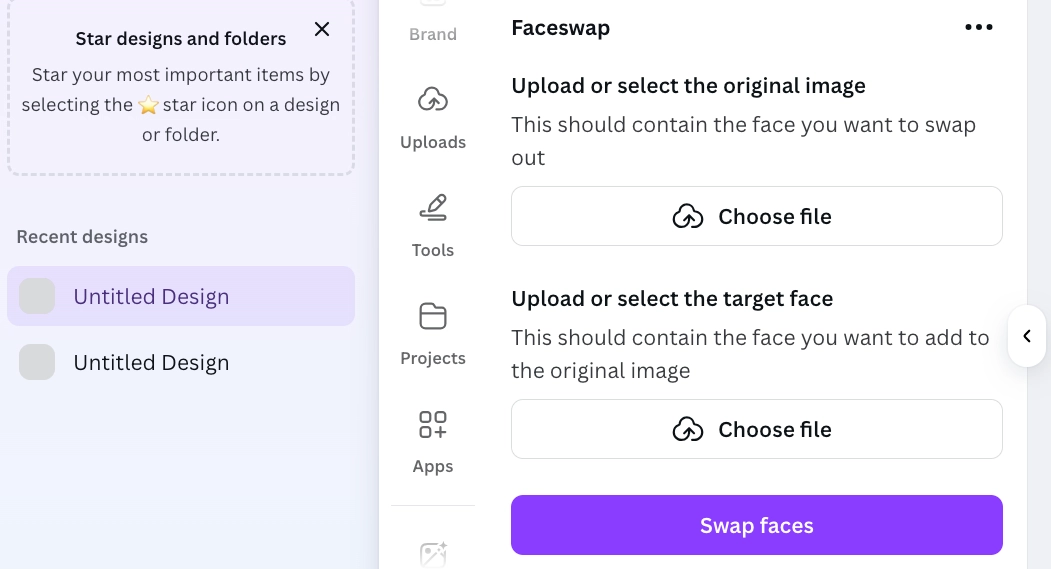
Canva also offers a face swap feature, and the result quality is better than AI Ease. We've listed Canva at number six mainly because it doesn't support video, GIF, or multi-face swapping.
To access the face swap feature, you’ll need to sign up, and the interface isn’t as simple or smooth compared to other tools. It takes longer to load, and the face swap process is slower. However, we must admit the results are quite good once the process is complete.
You can swap two images for free, but after that, a subscription is required to continue using the feature.
Conclusion
So, this was our curated list and review of the best AI face swap tools. We personally tested all of these tools and shared our real experiences and results.
If you want to explore more about each tool in detail, click on the detailed review links, you’ll also get to see actual face-swapped images generated by each tool.
If you know of any other tool that offers better features than the ones listed here, feel free to let us know, we’d be happy to test it and include it in this collection!